| SPECS & Features | |
| What's New? |
Here are some of Frequently Asked Questions about the iPhone Upgrade Program: The iPhone Upgrade Program is the easiest way to get a new iPhone every year, as well as the security and protection of AppleCare+. You can purchase iPhone XS, iPhone XS Max, or iPhone XR with the iPhone Upgrade Program on apple.com, using the Apple Store app, or at an Apple Store. Start by checking your upgrade status to see if you’re eligible for a new iPhone. If you are, you can either proceed with your upgrade online or visit an Apple Store and chat with a Specialist. You can upgrade anytime after six months, as long as you’ve made the equivalent of at least 12 payments. If you have to pay an additional amount to meet your 12 payments, you can do it when you upgrade. Check your upgrade eligibility now With the iPhone Upgrade Program, you are limited to one iPhone purchase per online transaction, and you can’t add accessories to your online order. You can purchase additional devices and accessories in separate transactions or at an Apple Store.
Your monthly payments cover the full cost of your iPhone and choice of AppleCare+ coverage (standard AppleCare+ or AppleCare+ with Theft and Loss).
You can purchase an iPhone with the iPhone Upgrade Program even if you have an existing contract or an installment plan balance. However, you are still responsible for honoring any existing commitments with your carrier. Corporate, business, and prepaid service plans are not eligible for the iPhone Upgrade Program.
Yes, in most cases. Your wireless carrier may charge a fee for activating your iPhone on its network. If your current service plan does not include a data plan, you will need to change to a service plan that does. Corporate, business, and prepaid service plans are not eligible. If you have any questions, you can speak to a Specialist at the Apple Store orÂ
You’re under no obligation to upgrade, and after 24 payments, the iPhone is yours.
Yes. Whether you buy an iPhone on apple.com or at an Apple Store, you can activate it later.
“SIM-free†means your iPhone doesn’t ship with a carrier nano-SIM. The SIM-free iPhone sold on apple.com and at the Apple Store is unlocked. That means you can use a nano-SIM or eSIM from any carrier that provides service for iPhone.5
If Sprint is your carrier, you’ll need to get a new nano-SIM card in order to activate your iPhone XS, iPhone XS Max, or iPhone XR. eSIM technology allows you to add a cellular plan to your iPhone without using a nano-SIM card. Activating an eSIM will require scanning a valid QR code distributed by a wireless carrier, or signing up for a participating plan through a wireless carrier app.5
Carrier-activated models of iPhone XS, iPhone XS Max, and iPhone XR purchased from Apple come with a physical nano-SIM, which will be used to activate your wireless account. To activate the eSIM on your new iPhone, please contact your carrier once you receive it.5
Nearly all iPhone models sold on apple.com are “unlocked†— which means your iPhone isn’t tied to a single carrier. If you choose carrier financing from AT&T or Verizon, your iPhone will be tied to your carrier, which may also include limitations on the eSIM.5
Regardless of the carrier you choose, iPhone is designed to support AT&T, T-Mobile, Sprint, and Verizon. If you choose carrier financing from AT&T or Verizon, your iPhone will be tied to your carrier. For details on LTE network support, please see www.apple.com/iphone/LTE.
iPhone XR comes in three capacities: 64GB, 128GB, and 256GB. The term “GB†stands for gigabytes. The more gigabytes you have, the more content you can store on your iPhone, such as apps, games, photos, HD videos, music, and movies. If you have a large music or photo library or lots of apps, it’s a good idea to consider an iPhone with a larger capacity. If you rarely download apps or you don’t take many photos or videos, an iPhone with a smaller capacity may be better for you.
If you completed the carrier activation steps for AT&T, Sprint, or Verizon when you purchased your new iPhone online, it will arrive ready to use. Just turn it on and follow the onscreen instructions to set it up. If you chose to skip carrier activation at the time of purchase, you’ll need to contact your wireless carrier or visit an Apple Store to enable cellular services. You can also set up your iPhone without a nano-SIM using Wi-Fi. You will need an active nano-SIM to enable cellular services. If you selected an iPhone for T-Mobile, it will come with the appropriate nano-SIM, but you’ll need to contact T-Mobile or visit an Apple Store to enable cellular services. If you selected the SIM-free iPhone, you’ll need to insert your own nano-SIM card or obtain one from the supported carrier of your choice and activate it in order to use cellular services on your iPhone. If Sprint is your carrier, you’ll need to get a new nano-SIM card in order to activate your iPhone XS, iPhone XS Max, or iPhone XR. AT&T, Sprint, T‑Mobile, and Verizon are the national wireless carriers for iPhone in the United States. Apple.com and the Apple Store sell iPhone models for use on these networks. You can also purchase an iPhone from an authorized Apple reseller.
All iPhone models are world phones, so you can use them almost anywhere. Whether you are a GSM or CDMA network customer, you can roam internationally on GSM networks in over 200 countries or regions around the world. Availability of LTE data varies in some countries or regions and depends on carrier support for certain LTE radio frequencies. Contact your wireless carrier for more information regarding international roaming policies and rates. Information on iPhone support for LTE networks by carrier and country or region Yes. When you buy your new iPhone, you have the option to trade in your eligible smartphone with Apple GiveBack. If it’s eligible for credit, you’ll get a refund applied to your purchase.† If not, we’ll recycle it for free. You can also get an Apple Store Gift Card online or instant credit at an Apple Store. No matter the model or condition, we can turn it into something good for you and good for the planet.
Yes. With Apple GiveBack, you can trade in your eligible associated iPhone for an Apple Store Gift Card online or in an Apple Store. Please note that you will still be responsible for paying any remaining balance of your loan with Citizens Bank.
You can either pay for your new iPhone in full or pay monthly with carrier financing, iPhone Payments, or the iPhone Upgrade Program. Your carrier service plan will be charged separately. Just choose the option that suits you.
All the iPhone purchase options available on apple.com are available at the Apple Store. You’ll also find additional purchase options in the store, such as Sprint Flex.
(Visited 75 times, 1 visits today)
|
Today's Prices
The Mobile Phone Prices / price list is updated on daily basis from local Mobile shops & Mobile dealers in Pakistan. However we cannot guarantee that mobile prices / price list on this page is 100% correct (Human error is possible). Always visit your local shop/market for getting latest/ exact mobile phone prices.



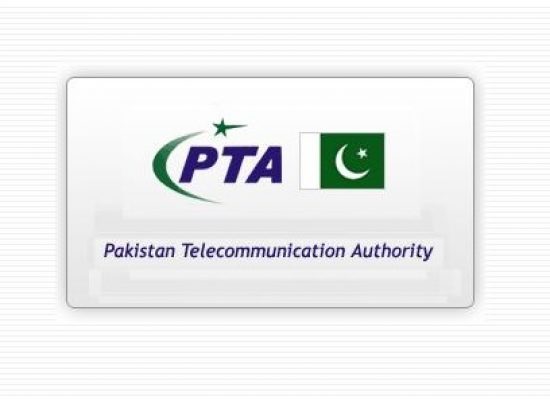


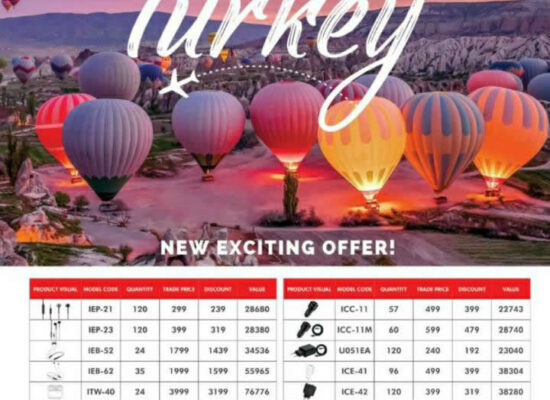

No comments!
There are no comments yet, but you can be first to comment this article.